
2012 was one of those years that was not that bad (well the world did not end) at all but I cannot say that it was great either. So what happened during the year:
- Work — I changed jobs. I started the year off working for Fundamo/VISA and during the first half decided to make a change. I got an offer from Internet Solutions and accepted the offer and started working for them on 1 July. Must say that it was probably the best decision I made all year. I have a great team and IS is a great company to work for and I am very excited to be part of them. To see how the internet in SA operate is a real eye opener and I believe over next year or so we will see lots of change particularly around Fibre and wireless technologies like LTE and WiBand.
- Children — My son completed his Chemical Engineering degree at Stellenbosch University and obtained his degree on 13 December. Was a very proud moment for myself and I am so proud of my son. He is now looking for work but it is tough going so if anybody has some contact or know of something, then please contact me and let me know. My daughter is still studying for her B.Sc (Human Sciences) degree and hope to complete next year. I am so lucky to have 2 great kids that is doing very well.
- Personal — My son was in an accident with my car and the car was written off, my son was fine. This meant that I had to go car hunting and eventually decide on a Kia Rio 1.4 TEC Sedan and must say that I am very surprised how well it is behaving. It has all the bells and whistles as standard and after driiving it for about 8 months, I do not have any complaints. Little bit loose on the road in windy conditions but I have now got used to it with all the wind here in Cape Town.
- Social — On the social front nothing realy changed. Now that work has been sorted out and children are mostly done with studies, I want to spend some more time in 2013 socially and have a more balanced life. Time to meet new people and make new friends.
- I have to add something (and the people that know me will enjoy this) about technology. 2012 was the year I started using a Mac (MacBook Pro 13inch) and must say, I am getting used to it and it is way better than Windows I used for work. I am a Linux person and the Mac allows me to still get to the underbelly where I can tinker and where I still have some control over what I do on my machine. On the cellphone side, I upgrade to a HTC One X and am very happy with the phone itself. However I am very disappointed with the support from HTC South Africa particularly in rolling out Android Jelly Bean to their user in South Africa.
I am looking forward to 2013 and make it the year where I spend more time on myself and what is important to me. I do not make new year resolutions since we break them in any case. I just want it to be a year of happiness and prosperity. Oh and hopefully will get some time to take out my golf clubs and get on the course again. This is something I realy neglected in 2012.
To all my friends, family and whomever read this, I wish you all the best for 2013 and may it be a great year.

 Nexus 7:
Nexus 7: Nexus Q:
Nexus Q: Android 4.1 (Jelly Bean):
Android 4.1 (Jelly Bean):



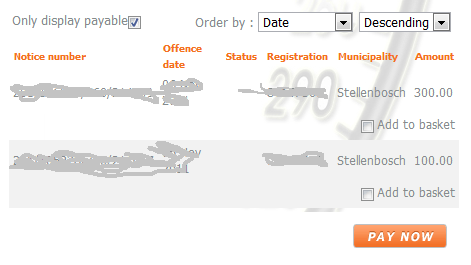



 My current cellphone contract has come to an end and I am due for an upgrade. It will definitly be an Android phone and the current front runner is the
My current cellphone contract has come to an end and I am due for an upgrade. It will definitly be an Android phone and the current front runner is the 
 I have narrowed my search down to 2 phones namely the
I have narrowed my search down to 2 phones namely the 